判断IE浏览器 is_ie()
文件下载
file_down($filepath/文件路径, $filename = ''/文件名称)
对用户的密码进行加密
password($password, $encrypt='')
对(字符串或数组)数据进行编码转换
array_iconv($data, $input = 'gbk', $output = 'utf-8')
生成缩略图函数
thumb($imgurl, $width = 100, $height = 100 ,$autocut = 1, $smallpic = 'nopic.gif')
水印添加
watermark($source, $target = '',$siteid)
生成SEO
seo($siteid, $catid = '', $title = '', $description = '', $keyword = '')
返回数组站点ID ,栏目ID,标题, 描述 ,关键词
获取站点的信息 siteinfo($siteid)
获取站点域名siteurl($siteid)
文本转换为图片
string2img($txt, $fonttype = 5, $fontsize = 16, $font = '', $fontcolor = 'FF0000',$transparent = '1')
可视化编辑器的调用方法
需要用到editor函数
editor($textareaid = 'content', $toolbar = 'phpcms', $width = 500, $height = 400)
$textareaid 为文本框 id
$toolbar
为工具按钮样式,目前有 phpcms 和 introduce 两种可以选择,一般较大的内容编辑框用 phpcms,而简要介绍则用 introduce
$width 指定编辑器的宽度
$height 指定编辑器的高度
在文章模块发布文章时的内容编辑采用可视化编辑器的代码如下
- 前一篇: PHPCMSX多级导航栏的PC标签写法
- 后一篇: PHPCMS标签使用入门